Curating Resources #5 - Peardeck
- Oct 31, 2017
- 2 min read

Happy Halloween, readers!
For the fifth and final week, we were asked to explore educational technologies and discuss one that popped up as interesting. For this purpose, I chose to visit a program/website that I have had the pleasure of using both in my presentations and in my CSL placement: Peardeck.
Peardeck (accessible at https://www.peardeck.com/) is a service that focuses on creating and hosting interactive
slideshows that are teacher run and student centered. Teachers can pose questions, upload photos (which Peardeck provides licensed photos for) and modify how the students should respond to it. Students are provided with the option to type out paragraphs, answer multiple choice questions, drag & drop on a provided image, and even draw, all from the comfort of their internet accessing device. One of the major pulls of this platform is that on the student side, every answer is anonymous, and only the teacher can tell who is responding on their side of the dashboard. Additionally, should a teacher pay for the service, they will gain the ability to send the responses to each student (alongside the respective questions) via email so the students can reflect on their own learning.
Below is a sample of the question (top), and a view that the students see on the projector of their classmate's responses.

(Image re-posted with permission, from Laura Wheeler's blog. Thank you!)
Peardeck offers a great method to organize a hook of a lesson, the meat of a lesson, or the consolidation of the lesson, since it’s quick to prepare (even allowing PDF/PPT imports), quick to join (students only need a 5-letter code), and great for students who are usually too shy to raise their hands. Since it also allows for the integration of video, it’s a great way to ensure that the video is ready to load when a lesson starts. This is also one of the ways that a teacher can help regulate their students’ phones and keep their attention, as we’re all well aware that if they have a phone, they will use it. This also gives the students a quick excuse to hop in and out of the lesson as they need, which helps take the onus off the teacher to manage and regulate their classrooms.
One of the major drawbacks of this service is that quite a few of the more engaging features are behind a paywall (such as the drag and drop, drawing, and sending answers to the students) and as such teachers may have to find ways around this. It is still worth noting that a teacher can review the answers and re-use the slideshows as they see fit. Additionally, as with most of the other on-line resources, Peardeck requires an active internet connection and a device strong enough to handle loading it. Thus, teachers are encouraged to adapt their slideshows for their classes (by perhaps making it a “one per group” style). Drawbacks aside, I still think it’s a great service.
(The image at the top was taken from Peardeck's official twitter page.)

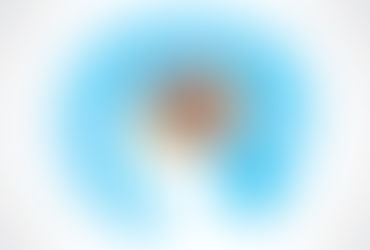



















Comments